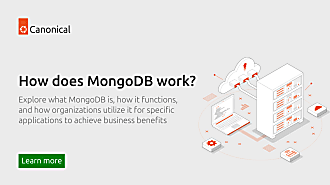Jane Silber
on 2 January 2013
Today we’re announcing our latest and, in my opinion, our most important ever product: Ubuntu is coming to the phone.
When we began developing Unity a few years ago, the aim was to create a single family of interfaces that work the same way on different devices. This means that unlike most of our rivals, we are able to use a single underlying OS across all the devices which people use, be they PCs, phones or any other device.
With the arrival of Ubuntu on smartphones, we can reveal the extent to which that work has paid off. It’s not just that it boasts a beautiful phone interface (which it does). What is remarkable about the Ubuntu phone interface is the extent to which it is instantly recognisable as Ubuntu in terms of how everything looks and works, yet it is perfectly designed for its form factor. Ubuntu makes finding and switching between apps and content easier than any other mobile OS I’ve ever used.
This focus on usability has always been a driving principle of the Ubuntu project, and it’s wonderful to seeing our multi-platform vision in action. But there’s another way in which Ubuntu changes the game – and that’s in the way that apps are developed.
We introduced the concept of installable web apps in the 12.10 desktop release, last October. But they really come into their own on the phone. Developers can re-purpose web applications for the phone, using the very same web app API, or they can adapt HTML5 apps they’ve already written for other mobile platforms. Both require minimum effort, which should ensure that we have plenty of new apps coming to the platform in the coming months. It’s the development of native apps, however, where things really get interesting.
By using the new QML-based Ubuntu SDK, it’s possible to develop a native app in such a way that makes it available for both the desktop and the phone – not to mention any further form factors we address in the future. As long as you create the right interfaces, you can deliver an app for all Ubuntu form factors, but build once and upload once to the same single store, the Ubuntu Software Centre. It’s this point that I hope really enthuses the developers in the Ubuntu community – not to mention all those developers around the world who work on the web or in mobile and who already use Ubuntu on their desktops.
Ubuntu phones aren’t yet available for purchase, but we are ready to start working with partners with an aim to releasing phones before the end of 2013. You can see Ubuntu for phones demonstrated at the Ubuntu booth at CES next week and we’ll be showing it again at MWC in Barcelona in February. We’ve got more interesting things to come in the first half of the year but, for the time being at least, my lips are sealed. So watch this space.
You can learn more about Ubuntu on phones at ubuntu.com/devices/phone
To start developing your first Ubuntu mobile app, go to developer.ubuntu.com/phone