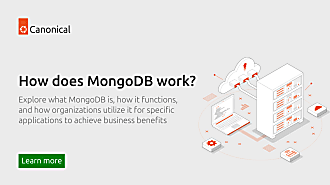Anthony Dillon
on 3 October 2016
We’re pleased to announce the latest feature release of the Juju GUI.
With the GA of Juju 2 release coming very soon we’re ready to unveil the new enhanced model management in the Juju GUI. The new GUI allows you to take advantage of Juju 2’s multi-user multi-model functionality as seamlessly as you worked with a single model in the past. You can now create new models, select which region in your cloud to deploy to, add new credentials, and choose which credentials to use when deploying new models.
For a complete rundown of the new features in the the 2.2.0 release of the Juju GUI check out this video below:
Changes:
- New and enhanced model management in this release. This new experience allows you to create new models, select which region to deploy to, add new credentials, and choose which credentials to use when deploying to new models.
- Add Bundle Service support. This feature allows the GUI to use the external Bundle Service to import bundles when the bundle lib in Juju is not available, such as when in a sandbox or unconnected mode.
- Add version.json asset which contains the version number and git sha used to build the GUI. To access this file visit the following path replacing the necessary values:
/gui/[CONTROLLER UUID]/[MODEL UUID]/static/gui/build/app/version.json - (Fix) Logging in via USSO when you have no models.
- (Fix) Update relation list when removing uncommitted subordinate relation.
- (Fix) No clouds result when listing clouds.
- (Fix) Switch between unconnected state to connected state.
To upgrade your existing models to use this version of the GUI:
Juju 2:
Run juju upgrade-gui
Run juju gui --show-credentials
Juju 1:
Run juju upgrade-charm juju-gui
We welcome any feedback you may have on the GUI. You can chat with us in #juju on irc.freenode.net or you can file issues at: https://github.com/juju/juju-gui/issues