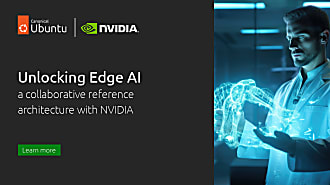Maarten Ectors
on 16 October 2015
PiGlow API: one small snap for humanity…
Victor Palau created a very nice blog post around the PiGlow. With his permission we are reproducing it here.
My first steps into snappifying, I have publish a RestApi for PiGlow (glowapi 0.1.2). I though it might be a good first step and mildly useful for people wanting to set up build notifications, twitter mentions, whatever you fancy!
You can find it in the webdm store…
Code is here: https://code.launchpad.net/~vtuson/+junk/glowapi
And here is how it works:
PiGlow Api exposes PiGlow in your board port 8000, so you can easy accessing by POST in port 8000.
remeber to do the hardware assign, something like: sudo snappy hw-assign glowapi.vtuson /dev/i2c-1
API calls , method POST:
v1/flare
turns all the leds on to max brightness
v1/on
turns all the leds on to med brigthness
v1/clear
turns off all leds
v1/legs/:id
turns all the leds in a leg (:id) to a given brightness
(if not specify it uses a default setting)
parms: intensity , range 0 to 1
eg: http://localhost:8000/v1/legs/1?intensity=0.3
v1/legs/:id/colors/:colid
turns on one led (colid) in a leg (:id) to a given brightness
(if not specify it uses a default setting)
parms: intensity , range 0 to 1
eg: http://localhost:8000/v1/legs/1/colors/green?intensity=0.3
v1/colors/:colid
turn on all leds for a color across all legs
if not specify it uses a default setting)
parms: intensity , range 0 to 1
eg: http://localhost:8000/v1/colors/green?intensity=0.3
ID ranges
legs range : 0 – 2
colors:
green
white
blue
yellow
orange
red